Streamlined Registration Guide for U9Play
Example of OTP Message Received:
"RM0: A9PP Welcome U9601123456789, OTP 999872 For Register. 2024-01-22 8:53 PM"Note:
Use the 6-digit number from the OTP message to complete the registration process.
1. Initiate Registration: Click on the 'Register' link to start your U9Play adventure.
2. Enter Your Phone Number: Input your phone number, ensuring it's the one you wish to associate with your U9Play account.
3. Set a Memorable Password: Create a password that's secure yet easy for you to remember.
4. Confirm Your Password: Re-enter your password to confirm accuracy.
5. Provide Your Full Name: Enter your full name exactly as it appears on your IC/passport.
6. Select Currency: Choose M-Y-R (for Malaysia) as your currency preference.
7. OTP Verification: Click on 'Request OTP' to receive a One-Time Password for account verification.
8. Complete Registration: Once all details are filled in and verified, click on 'REGISTER NOW.'
Remember, safeguarding your password is crucial for maintaining the security of your U9Play account. With these straightforward steps, you're all set to dive into the world of U9Play, where an array of thrilling casino games awaits your exploration. Register today and join the U9Play community for an unparalleled gaming experience.
Getting Started with U9Play: Your Comprehensive Guide to Online Casino Entertainment
Embark on your gaming adventure with U9Play, the ultimate destination for online casino enthusiasts. Follow these detailed instructions to seamlessly dive into a world of exhilarating casino games and immersive experiences.
Creating Your U9Play Account:
- Visit the U9Play Casino website to kickstart your journey.
- Navigate to the 'Register' section to create your new account, gaining access to a plethora of casino games.
- After registration, locate and click the 'Download' button to save the U9Play Casino software on your device.
- Follow the on-screen instructions to successfully install U9Play Casino, setting the stage for limitless gaming fun.
Download the U9Play app:
- Post-registration, enhance your gaming experience by downloading the U9Play app.
- Visit the U9Play website, log in, and hit the 'Download' button to initiate the process.
- Once the download is complete, open the file and adhere to the installation guide.
- Launch the app post-installation and delve into the vibrant world of U9Play.
Registering for a U9Play Account:
- To get the ball rolling, visit the U9Play Casino website and click 'Register.'
- Fill in the required details, including your name, email, and date of birth, and set up your unique username and password.
- After registration, download the app to your preferred device by clicking the 'Install' button from the official U9Play website.
Logging into Your U9Play Account:
- With your U9Play account ready, it's time to log in.
- Enter your credentials into the login panel and hit 'Login' to access your account.
- Once logged in, explore a wide array of games, manage your account settings, and enjoy exclusive bonuses and promotions.
Starting Your Casino Game Journey on U9Play:
- Now that you're a registered U9Play member, immerse yourself in the thrill of online casino gaming.
- Navigate to the 'Games' section on U9Play and select from a diverse range of games, including slots, blackjack, roulette, and more.
- Choose to play for free or deposit real money to enhance your gaming experience and winning potential.
U9Play is dedicated to providing a top-notch gaming platform, complete with a diverse selection of games, secure transactions, and an intuitive user interface. Start your U9Play journey today and unlock the door to an unparalleled world of online casino gaming.

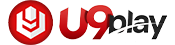
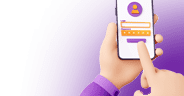



 Chinese
Chinese
 Melayu
Melayu

















